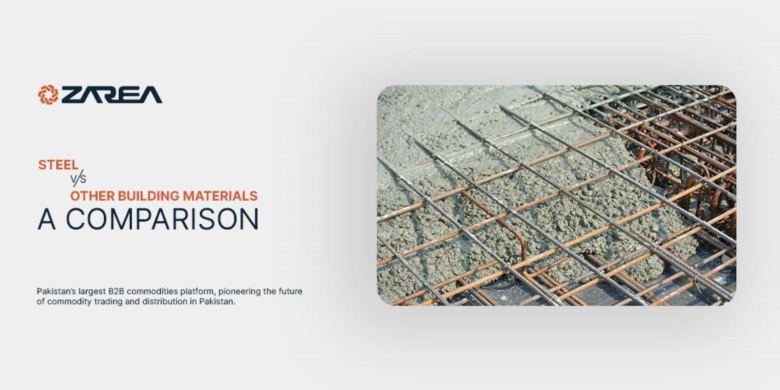Knowband offers Opencart one-page super checkout module that enables the store admin to show a single checkout page on the website. The online store merchant can reduce the hassle of customers by showing a single check-out page in place of multiple pages. This OpenCart simplified checkout module is highly customizable and offers multiple features to the store admin and user.
Benefits of OpenCart quick checkout extension to Admin:
- With Opencart one page super checkout module admin can replace multiple checkout pages with a single checkout page that reduces cart abandonment rates.
- This OpenCart fast checkout extension opens as an ajax-driven form. There is no page reload situation that occurs.
- The online merchant has the option to set payment methods and shipping methods of their choice.
- Using the Mailchimp Integration functionality of the OpenCart One Page Supercheckout module, the online merchant can effectively increase newsletter subscriptions for the online store.
- The e-merchant can display the guest login option or registration option on a one-page checkout popup.
- Admin can enable test mode for checking the functionality before final implementation.
- Admin can activate Facebook login/google login option from the admin interface of this OpenCart quick checkout extension.
- Admin can select the payment address fields and shipping address fields from the One Page Checkout for OpenCart admin interface.
- There is an option to select the shipping method, display style and flat rate along with the logo.
- Admin can set flat rate in ship2pay option.
- There is an option to set payment method options from the admin interface. Admin can set title and logo for different payment methods.
- Admin can apply cart settings for logged-in and logged-out customers. There are multiple elements from which the admin can select to show or hide.
- admin can apply Mailchimp settings for getting subscriber's mail id details.